1、[NSBundle mainBundle],文件夹其实是Group,如左侧的树形文件管理器
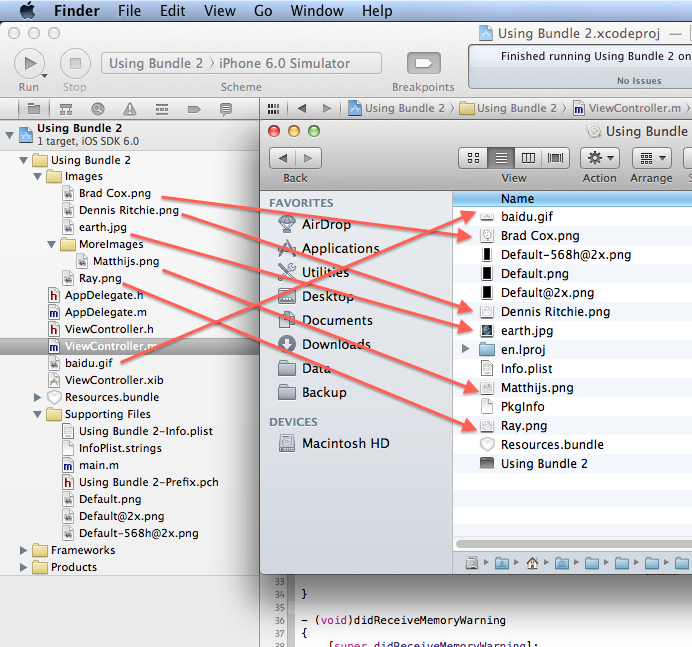
Build之后,文件直接就复制到了根目录下,于是读取的方法,应该是这样:
NSString *earth = [[ NSBundle mainBundle] pathForResource:@ "Brad Cox" ofType:@ "png" ]; |
2、使用文件夹的时候,Build结果
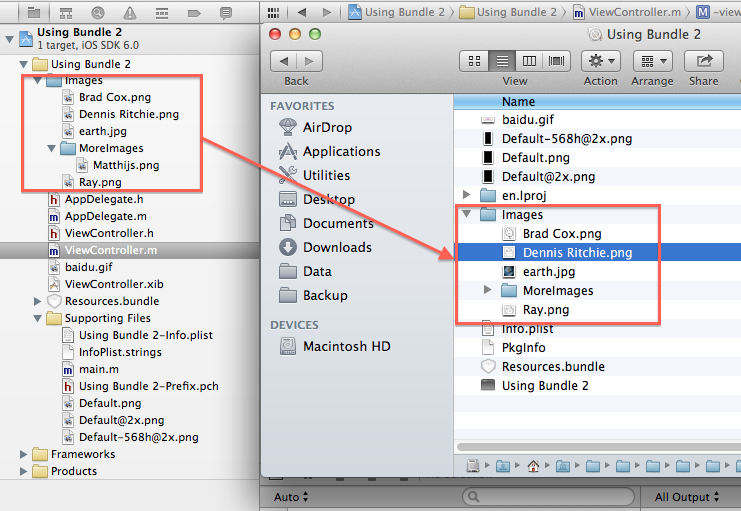
依然使用同样的方法,不需要制定文件夹路径
//inDirectory参数可有可无
NSString *earth = [[NSBundle mainBundle] pathForResource:@"Matthijs" ofType:@"png" inDirectory:@"Images/MoreImages"]; NSString *earth = [[NSBundle mainBundle] pathForResource:@"Matthijs" ofType:@"png"];
编译之后,mainBundle的资源都是放到RootFolder下,所以,可以直接访问,不要指定内部路径
3、使用其他的Bundle
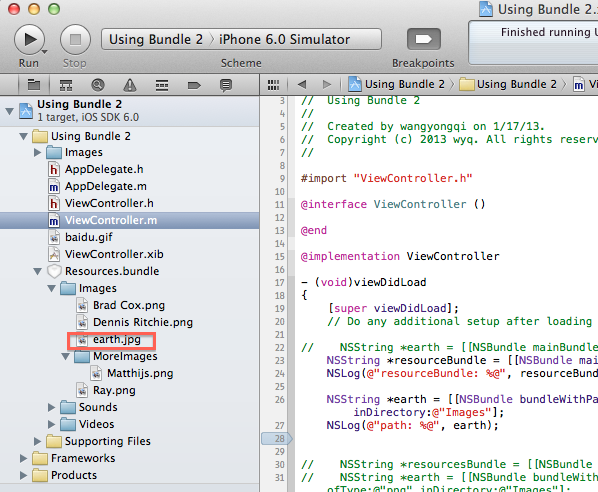
NSString *resourceBundle = [[ NSBundle mainBundle] pathForResource:@ "Resources" ofType:@ "bundle" ]; NSLog (@ "resourceBundle: %@" , resourceBundle); NSString *earth = [[ NSBundlebundleWithPath :resourceBundle] pathForResource:@ "Matthijs" ofType:@ "jpg" inDirectory:@ "Images/MoreImages" ]; NSLog (@ "path: %@" , earth); |
使用Custom bundle,访问内部的子文件夹,需要指定inDirectory参数,这个mainBundle不同,这是为何?
注意:Since bundles other than the main bundle can have folders embedded inside them, to access files inside folders of a bundle other than the main bundle it is best to use the pathFor Resource:ofType:inDirectory: method of NSBundle to explicitly specify the folder in which a specific file/resource exists. |
from:http://www.cnblogs.com/iihe602/archive/2013/01/17/2865280.html